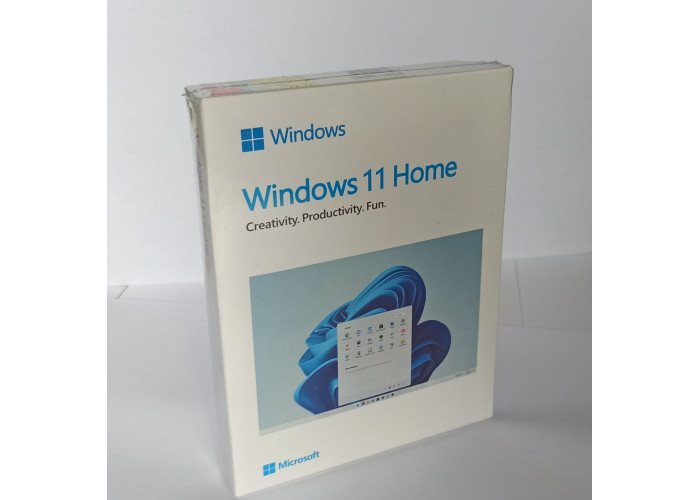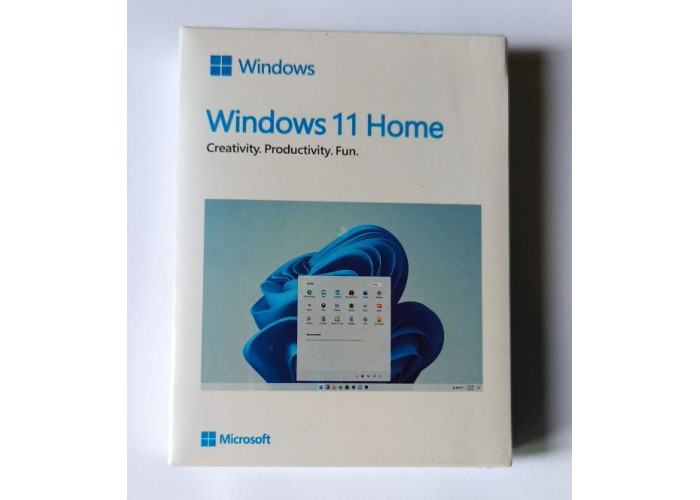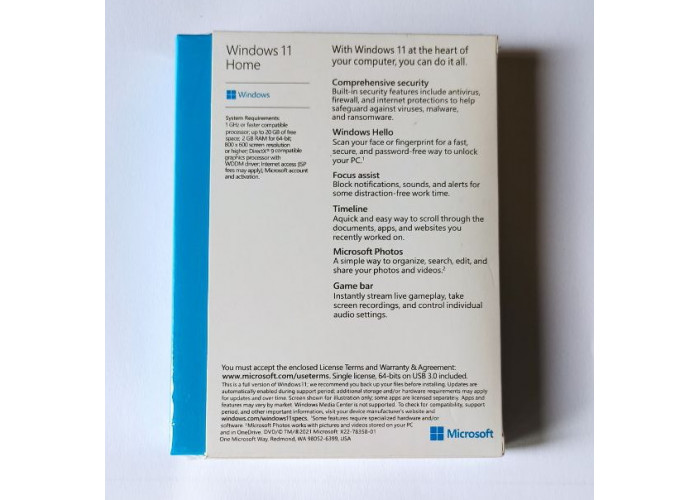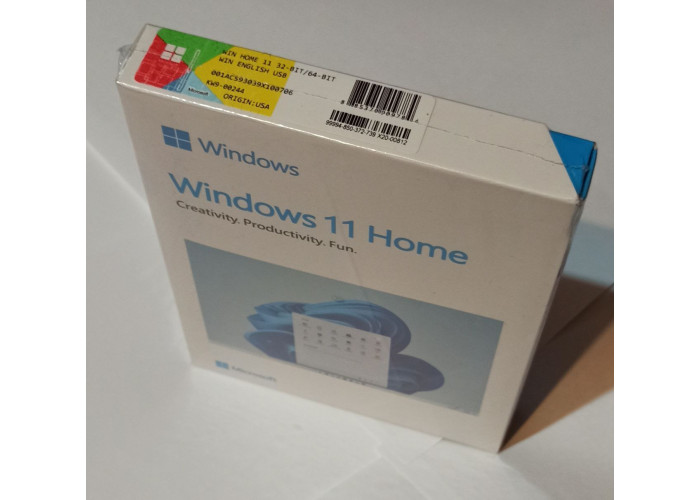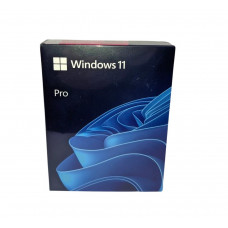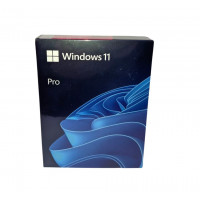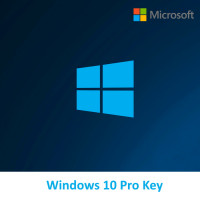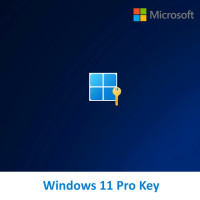- Availability: In Stock
- Product Code: KW9-00244
- Product overview
- Questions (0)
- Reviews (0)
- Related products
Buy a Windows 11 Home Box license, fast, reliable, safe.
When you buy a box of Microsoft Windows 11, you get:
-> beautiful packaging
-> instructions
-> flash drive
-> activation code
The main advantage of the FPP version is that it is not tied to a computer, so you are free to dispose of it as you wish - donate it, sell it or reinstall it on a new machine.
The main benefit of an FPP license is tangible proof of purchase. Documentation, certificate of authenticity, packaging should be kept. In the case of verification, for example, in an enterprise, it will not be difficult to prove the authenticity of the software used.
Windows 11 is Microsoft's latest client operating system. It offers productivity and creativity-enhancing innovations that build on the same foundation Windows 10 is based on and is designed to support today's hybrid work environment.
-> Product type: box
-> Manufacturer code: KW9-00244
-> VAT exempt
-> Shipping Type: Physical
-> License type: 1 pc license
-> License validity period: Indefinitely
-> If you have any problems with the purchase or use of the product, we provide technical support
Windows 11 Home system requirements:
-> Processors and CPUs (central processing units): 1 GHz or faster on 2 or more cores and displayed in the list of approved CPUs. The processor on the PC will be the main determining factor for running Windows 11. The clock speed (1 GHz or faster requirement) and the number of cores (2 or more) are based on the processor layout at the time of manufacture and are not considered upgradeable components.
-> RAM: 4 GB. If your PC has less than 4 GB of memory, you can sometimes upgrade the RAM. You may want to check with your computer manufacturer's website or retailer's point of sale to see if the minimum requirements for Windows 11 are available.
-> Storage: 64 GB or larger storage device. If your computer doesn't have a lot of storage, you can sometimes upgrade the drive. You may want to check the PC manufacturer's or retailer's website to see if the minimum requirements for Windows 11 are available.
-> System Firmware: UEFI (for Unified Extensible Firmware Interface - Modern PC BIOS) and Secure Boot, which can be downloaded. If your device doesn't meet the minimum requirements because it doesn't support Secure Boot, read this article to see if you can enable this feature. The Secure Boot feature can only be enabled using UEFI, and this article describes the possible options for changing the settings to make it possible.
-> TPM: TPM version 2.0. If the device does not meet the minimum requirements through TPM, read the article to see if these steps are available.
-> Graphics Card: Compatible with DirectX 12 or later with WDDM 2.0 driver.
-> Display: High definition display (720p), over 9 inches diagonal, 8 bits per color channel. If the screen size is smaller than 9", the Windows user interface may not be fully displayed.
-> Windows version to upgrade: Your device must be running Windows 10 version 2004 or later to upgrade to Windows Update. Free updates are available from Windows Updates in Settings > Security & Security.
-> Internet connection and Microsoft accounts: Windows 11 Home requires an Internet connection and a Microsoft account to complete device setup on first use.
No questions about this product, be the first and ask your question.